How to pay employee wages with a credit card
For many businesses, payroll is one of the biggest expenses, if not the biggest expense.
Even small businesses with just a few employees could be spending upwards of $150,000 a year on employee wages.
Medium and larger size businesses could have wage bills that run into the millions of dollars.
The average full-time employee in Australia now earns more than $75,000 a year.
But what if you could be rewarded, simply for paying your employees?
With pay.com.au, you can.
We allow you to pay your employees using your Mastercard, or Visa credit card so you can rack up frequent flyer points and pack your bags for a well-deserved holiday.
You can even use a bank account to pay your staff with the option to earn PayRewards.
By paying your payroll with a credit card, you could also enjoy up to 55 days interest free, which may help with any short-term cash flow problems.
With low fees and a simple and easy-to-use interface, pay.com.au can help you do business better.
Paying your payroll with Mastercard could help get you on your way to a Sri Lankan holiday.
How can you pay employees with a credit card?
Normally businesses pay employees by direct deposit and get no reward for doing so.
However, pay.com.au allows you to earn credit card rewards points on all your employee wage payments.
The process is simple: You make a payment at pay.com.au with a credit card and we will pay your employee on your behalf.
For employee payroll payments, we accept Mastercard payments.
The timing between a credit card payment made by you and receipt by the payee is typically only T+2 days.
And by paying with a credit card, you can enjoy up to 55 days interest free on payroll payments.
How many points can you earn paying employees with a credit card?
This obviously depends on the number of employees you have and what their wages are.
However, with the right business Mastercard you can earn up to 1 point per dollar spent on payroll when paid through pay.com.au
With a one-way Business Class flight from Melbourne to Colombo, Sri Lanka costing 90,000 Qantas Frequent Flyer points flying SriLankan Airlines, you could be on your way before you know it.
Don’t have a high points-earning business credit card?
Sign up to one of our well-priced subscription services and we can even help you pick the best card for your business to maximise your rewards.
We will also help you find and book the sometimes elusive First Class and Business Class rewards seats to help get you on your way.
What else can you use pay.com.au to pay for?
We don’t just allow businesses to make credit card payments for payroll.
We can also process payments to contractors and consultants or assist in making rent payments and buying business equipment.
You can even use our service to make payments for employee superannuation and pay ATO bills.
How our fees stack up
We offer the lowest fees on the market for processing credit card payments for payroll.
And signing up to one of our subscription packages – which come with a range of other benefits – can bring those fees down even lower.
On our free base package we charge a 1% fee plus GST for Mastercard transactions, 1.20% plus GST for VISA and 2.10% plus GST for American Express.
How do I sign up?
It’s easy.
Just head to pay.com.au and follow the prompts to sign your business up.
You too could soon be joining our growing number of very happy customers flying at the pointy end of the plane.
Frequently Asked Questions
Here are some of the questions we commonly get about payroll










 a 4-minute demo
a 4-minute demo